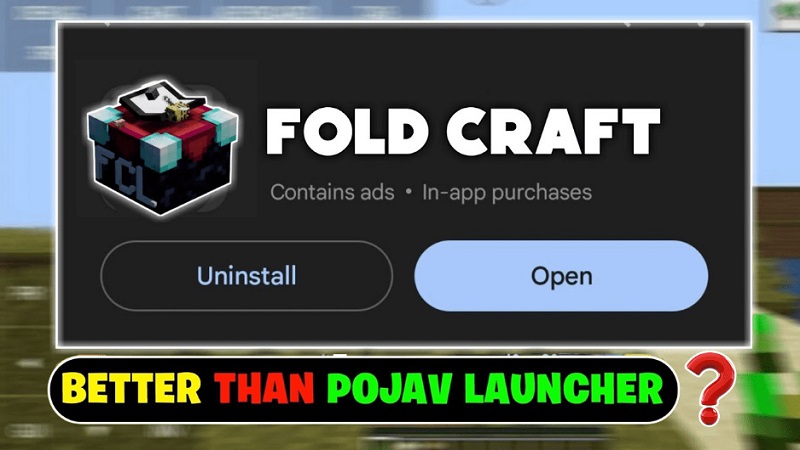Introduction
Minecraft Pocket Edition (MCPE) offers limitless opportunities for players to build, survive, and discover new worlds. The Farming Addon for Minecraft PE enhances your farming experience with modern tools, improved farming mechanics, and a range of new crops. If you’re passionate about agriculture in Minecraft, this addon is essential.
Characteristics of the Farming Addon
- Cutting-Edge Agricultural Machinery
This addon brings advanced tractors, ploughs, irrigation systems, and automated farming tools, enhancing the efficiency and enjoyment of crop cultivation. Now, you can clear land more quickly, water crops effectively, and effortlessly harvest large fields.
- New varieties of crops and food products
Grow your farm by adding a selection of new crops like corn, tomatoes and lettuce. You can harvest these crops to create new food recipes, which will add more variety to your survival gameplay.

- Raising Livestock and Farming Animals
The addon improves animal husbandry by adding new farm animals such as cows, goats, and chickens. Raising livestock for resources like milk, eggs, and meat adds a layer of realism and engagement to farming.
- Personalised Farming Maps and Designs
Using detailed farming maps, you can embark on your journey on pre-built farms. Furthermore, the addition of new skins enables players to embody the essence of real farmers, enriching the role-playing experience.
Compatibility for Multiplayer
The Farming Addon works seamlessly in multiplayer mode, enabling you to farm alongside friends and create a vast agricultural empire together.
What are the benefits of playing Farming Addon on PC using LDPlayer?
Using the Farming Addon for Minecraft PE on PC with LDPlayer provides a number of benefits, such as:
- Larger Display: Experience improved visuals and more fluid gameplay.
- Keyboard and mouse support allows for more precise controls when it comes to building and farming.

- Multitasking Capabilities: Operate several Minecraft accounts at the same time.
- Enhanced Performance: No battery drain or overheating problems as seen with mobile devices.
Steps to Install Farming Addon for Minecraft PE on PC
- Get LDPlayer downloaded and installed on your computer.
- Launch LDPlayer and sign in to the Google Play Store.
- Look up “Farming Addon for Minecraft PE” and proceed with the installation.
- Start the game and enable the addon in the Minecraft settings.
The Farming Addon for Minecraft PE enhances your Minecraft experience by introducing realism, efficiency, and enjoyment to your world. This addon will enhance your gameplay, whether you’re passionate about cultivating crops, caring for animals, or utilising cutting-edge farming tools. Get it today and immerse yourself in the ultimate farming experience in Minecraft!