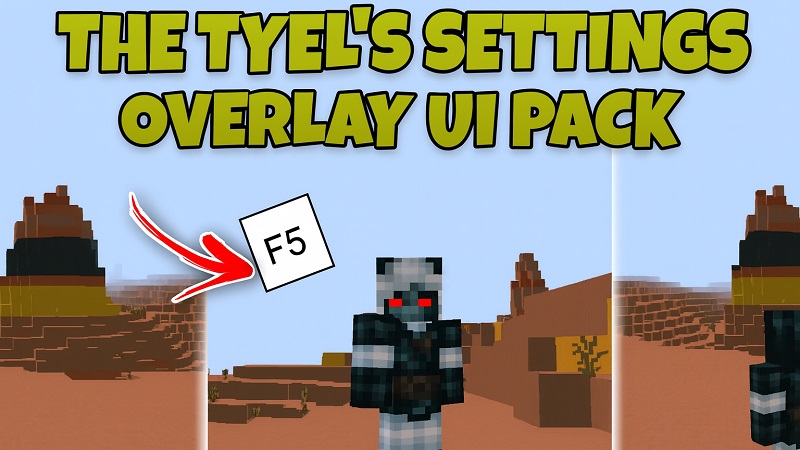The Ty-el’s Settings Overlay UI Pack – Sleek Transparent UI
Experience a Modern, Minimal Minecraft Interface
If you’ve ever wished Minecraft Bedrock Edition had a smoother, cleaner interface, The Ty-el’s Settings Overlay UI Pack delivers exactly that. Designed for MCPE and Bedrock players across mobile, tablet, and Windows platforms, this UI pack redefines the game’s interface with semi-transparent panels, consistent icons, and fluid menus — creating a sleek experience without slowing performance.
Unlike heavy mods that overload your device, this pack focuses on clarity, style, and usability, giving you a refined way to navigate Minecraft while keeping the gameplay visible and immersive.
Modern Minimalism in Minecraft
The default Minecraft interface is functional but often feels bulky. The Ty-el’s Settings Overlay UI Pack brings modern minimalism to your screen — clean layouts, subtle animations, and smooth menu transitions.
Each screen is carefully redesigned to remove visual clutter, allowing you to focus on what matters most: building, exploring, and creating. Buttons, menus, and sliders are thoughtfully spaced to make touch navigation easier on mobile while staying sharp on PC.
This minimalist design isn’t just aesthetic — it boosts efficiency. Faster access to settings means less time navigating menus and more time enjoying your world.

The Aesthetic of Transparency
Transparency is what makes this pack truly stand out. Instead of blocking your view with solid menus, The Ty-el’s Settings Overlay UI Pack introduces semi-transparent overlays that keep your world visible in the background.
This approach enhances immersion by maintaining your connection to the environment, whether you’re adjusting brightness in a desert biome or changing controls inside a mountain base.
The subtle opacity and glass-like texture add a modern, app-like feel that’s both stylish and practical. It’s the kind of interface that feels natural — like it always belonged in Minecraft.
Tip: Try the Night-Mode Purple theme for late-night sessions. It’s easy on your eyes and looks beautiful under torchlight or moonlight.
Unified Icons, Unified Experience
Consistency creates comfort. Every element in The Ty-el’s Settings Overlay UI Pack — from sliders to settings buttons — follows a unified line-art icon design.
This consistent look improves recognition and helps you navigate menus faster. You’ll immediately notice the difference when switching between settings or adjusting audio levels.
The polished, professional icons make Minecraft’s UI feel more like a modern interface than a game menu, giving your world a refreshed and elegant personality.

Color Themes That Pop
Personalization makes every experience unique, and this pack delivers with three built-in color themes:
Classic Teal: A balanced, signature tone that suits every biome.
Sunset Orange: Warm and energetic — perfect for builders and explorers.
Night-Mode Purple: Calm, deep tones ideal for nighttime or creative play.
Switching between themes is quick and intuitive using the built-in selector. Advanced players can also fine-tune their colors and transparency levels through a simple configuration file, offering total creative freedom.Choose the theme that matches your mood or world aesthetic — you’ll instantly notice how the entire game’s atmosphere changes.

Visual Harmony & Accessibility
Beyond design, The Ty-el’s Settings Overlay UI Pack focuses on readability and comfort. The geometric sans-serif font ensures text is crisp, modern, and legible on any screen size — especially on phones and tablets.
Improved color contrast and layout spacing reduce eye strain and make menus easier to navigate. This attention to detail helps players with visual sensitivity or those who play in varying light conditions.
The result? A UI that’s not just beautiful — it’s accessible and balanced, allowing you to play longer, with greater comfort and confidence.
Why Builders Love It
Creative players and technical builders especially appreciate how this pack supports their workflow. Transparent overlays let you adjust settings mid-build without disrupting your focus or view.
Need to tweak brightness during construction or adjust render distance for screenshots? It’s all faster and smoother. For content creators, the clean overlay provides a cinematic touch that enhances every video, stream, or photo session.
The interface complements your creativity rather than competing with it — perfect for those who see Minecraft as both a playground and an art studio.

Download and Installation
Installing The Ty-el’s Settings Overlay UI Pack is simple:
-
Download the
.mcpackfile compatible with your Minecraft Bedrock or MCPE version. -
Open Minecraft and go to Settings → Storage → Resource Packs.
-
Import and activate the pack globally or per world.
Once applied, you’ll instantly notice smoother transitions, modern textures, and a lighter visual experience.
Try it today and see how The Ty-el’s Settings Overlay UI Pack transforms your gameplay with elegance, efficiency, and immersive clarity.